Visual Studio Code
Visual Studio Code is, as the name implies, an IDE focused on writing code, debugging, syntax highlighting, intelligent code completion and many other features. It also offer an huge list of extensions, either via the VS marketplace, or via the Open VSX Registry.
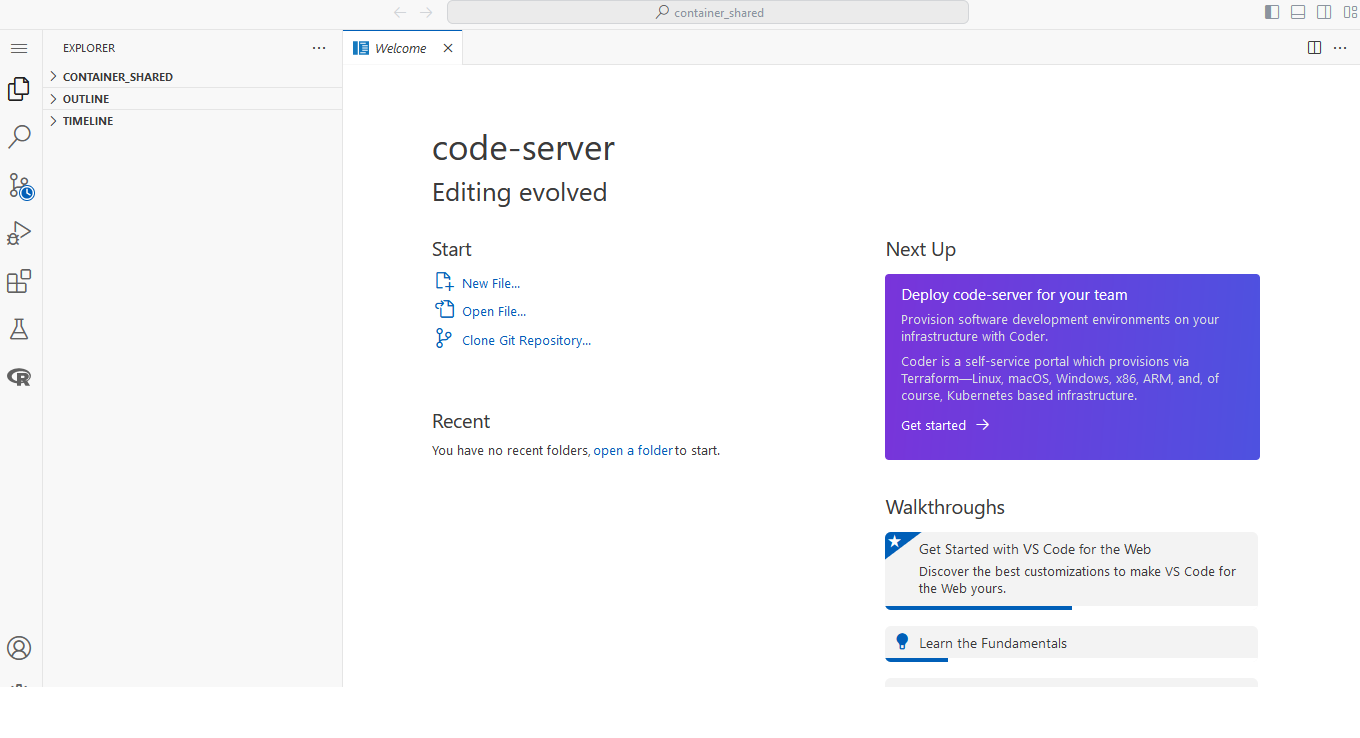
Unlike RStudio and JupyterLab, a base installation of Visual Studio Code needs specific extensions for R, Python, but it also has extensions and support for writing notebooks via an extension for Jupyter. While it makes VS Code more powerful in terms of its potential functionality, it is more akin to a jack of all trades in that it is a great generic tool but it doesn’t offer as much (or at least not as easily accessible) functionality as, say, RStudio.
Visual Studio Code is available either as an official standalone application, developed by Microsoft (commonly abbreviated as vscode), or as a web application, developed by the team at Coder (named code-server).
VS Code is free to use.