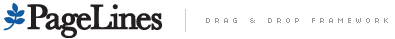Lectures&practices
Feb 9 > Lecture [1st; introduction]
- Registration
- Introduction to the MICT course
- MICT course unit > why this? content? etc?
- Syllabus
- Initial survey
- why this course?
- initial ict knowledge?
- ict problems?
- expectations?
- Tasks > what is actual? why? could tasks be adapted?
- web?
- database?
- data analysis?
- MICT actualities?
- lectures-practices
- results
- published?
- context?
- evaluation criteria?
- MICT demo?
- description (context)?
- matching tasks & etc.
- sources > web > tim > w3.org > w3schools, etc.
- MICT course unit > why this? content? etc?
Feb 9 > Practice work [1st; free web hosting; creating of simple webpage]
- Get acquainted with the MICT course unit description.
- Answer questions of initial survey.
- 1st Task > Settling on the web [feb-mar]
- feb 9 -> create and publish simple personal webpage [HTML]
- free web hosting, e.g.,
- create simple webpage, e.g., with http://www.w3schools.com/
- demo typical attributes of web page
[background, links, menu, images, text formating, etc.] - demo main possibilities of html technology
- copy page code to notepad
- save as index.html
- upload to the server
- view created webpage on browser
- send webpage address to lecturer > regimantas.pranaitis@ff.vu.lt
- improve your web page using more passibilities of html technology
- use html5 [if it’s actual]
- fix your html skills -> html quiz
send html quiz result to the lecturer > regimantas.pranaitis@ff.vu.lt
- demo typical attributes of web page
- feb 9 -> create and publish simple personal webpage [HTML]
- ============================= 2.23 > CSS =======================================
- 2.23 > improve your website using cascade style sheets (CSS) technology, give a trial of different possibilities of CSS technology and use actual results later in your webpage
- intro
- syntax
- selectors
- external internal inline css
- ..
- fix your html skills -> css quiz
[send html quiz result to the lecturer >regimantas.pranaitis@ff.vu.lt]